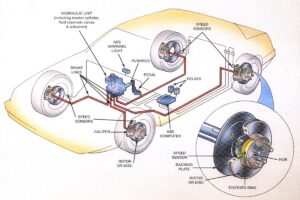Ensuring Safe Braking: A Guide to Brake Preventive Maintenance
A Guide to Brake
Home » How to Thoroughly Inspect Your Brake Rotors
It’s pretty easy to evaluate the condition of your brake rotors if you have all the right tools and this guide.
Basically, the inspection process involves lifting your truck, removing the wheels, and then thoroughly inspecting each rotor to see if you find any issues.
Image Credit: DrShock
For safety, always put your truck or Jeep on jack stands after lifting it.
Once you have the wheel off, you can take a look at the condition of the brake rotor. Here are a few important things you should check:
The condition of the disc surface is the first thing you should check. When you have the wheel off, inspect the front and back of the rotor for:
It’s normal for rotors to thin out over time due to repeated contact with the brake pads. Rotors that are too thin are dangerous because they’re unable to absorb and dissipate heat effectively. They can also warp and seriously compromise your truck’s braking performance. If a rotor wears too thin, it must be discarded as soon as possible. Here are a couple of things you can do to determine whether your rotor has become too thin:
Look for the rotor minimum thickness, which is a good number to use to determine if the rotor is still safe to use. It should be stamped on the edge or hub of the rotor. Next, use a micrometer to find out how thick it the rotor is. If it is below minimum thickness, the rotor must be discarded for safety. Rotors that are too thin can cause a couple of problems:
Also look for uneven wear of the rotor plates. If one plate is thinner than the other, that indicates the caliper is not moving freely. It should be repaired or replaced.
If the rotor is still thick enough, it’s time to see if the disc thickness is uniform. The disc thickness variation (DTV) can be measured with a micrometer. Find the thickest and thinnest parts of the rotor, measure each area, and then calculate the difference between both areas. The DTV should be no more than 0.001 inch. DTV of more than 0.001 inch can usually be corrected by turning the rotor on a lathe. If you don’t turn the rotor, you will most likely feel the DTV in the steering wheel.
Image Credit: Paul Garza
Sometimes braking vibrations are caused by a rotor with excessive runout. Rotors are supposed to rotate on a perfectly flat plane. If this isn’t happening, the variation from perfectly flat rotation is called runout. Runout can be caused by the disc or the hub.
Disc runout can be measured with a dial gauge. If there is any runout, it means that the surface of the brake is not spinning on a perfectly flat plane. Ideally, the runout should be less than 0.002 inch (or 0.05mm). More runout than this will be felt in the brake pedal or steering wheel.
Automakers commonly recommend replacing the rotor if the runout is more than 0.004″. Disc runout should always be measured with lug nuts tightened to the correct torque spec.
Disc runout can be caused by:
Disc runout can also be caused by underlying hub runout. If you find disc runout, you should also check the hub for runout.
A brand new hub and bearing assembly should have runout of less than .000″. Some automakers spec a max runout of 0.0015″. (It’s still a good idea to check a service manual to see the max runout spec for your truck.)
Any runout at the hub is magnified by the rotor due to the rotor’s larger diameter. So it is critical that the hub runout is within spec.
Hub runout has a few potential causes:
Tip: Use a wire brush to remove surface rust before checking the runout on a used hub.
Got any questions about inspecting your brake rotors? Please contact us!